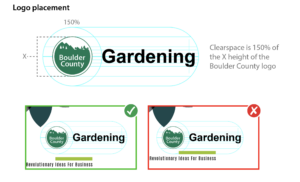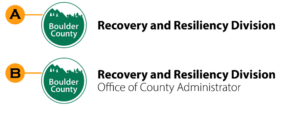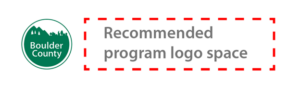3. Checking the accessibility of colors
Boulder County Typography
NOTE: Any font used must be accessible and a minimum size of 12pt for for print and 12px for web.
Picking the right font: serif vs. sans serif
Serif
A serif font has little decorative strokes or “feet” at the ends of the letters. Imagine tiny flourishes on letters like the tail on a “T” or the base of an “E.” These fonts often feel classic, formal, or traditional—like the text you’d see in a book or a fancy invitation. Examples: Times New Roman or Georgia.
When to Use:
-
- Print materials: Brochures, books, newspapers, and magazines. The decorative strokes make text easier to read in long blocks.
- Formal or classic designs: Certificates or anything with a traditional or sophisticated feel.
- Why: Serif fonts create a sense of tradition, professionalism, and reliability. They’re great for printed material because the little strokes guide the eye naturally across the lines.
Sans Serif
A sans serif font, on the other hand, doesn’t have those extra strokes—it’s clean and simple. Think of it as a modern, straightforward look, like what you often see on websites or in casual designs. Examples: Arial, Calibri, Myriad Pro or Aptos.
When to Use:
-
- Digital materials: Websites, social media graphics, and apps. Sans serif fonts are easier to read on screens, especially at smaller sizes.
- Modern or minimalist designs: Posters, promotional materials, and tech branding that aim for a clean, contemporary vibe.
- Youthful or casual branding: Great for products or services targeting younger audiences or emphasizing simplicity and approachability.
- Why: Sans serif fonts are clean and uncluttered, making them versatile and readable on both screens and large-scale formats like posters. They also feel modern and informal compared to serifs.
Imagery and Graphics
Photography Style
Photography showcases the best qualities of Boulder County. If photos of people are used, imagery represents the diversity of our community as much as possible. Images are high resolution and must not appear blurry or pixelated. If stock imagery is used, it portrays Boulder County or places visually similar.
Guidelines on the type of images that align with our brand
Include diversity tastefully: Strive to represent diversity thoughtfully in imagery, such as – including different ages, ethnicities, abilities, and backgrounds, etc. in Boulder County’s images which is essential for fostering an inclusive and representative brand identity. Including diversity in imagery promotes a welcoming and progressive image of Boulder County, aligning with values of equality and social responsibility. Imagery should focus on genuine, respectful representations that celebrate the strengths and contributions of all individuals equally.
Tell a story: Photos should capture people, nature, infrastructure, landmarks, programs, and services that make Boulder County an amazing place to live.
Crisp and vibrant: Avoid dark or monotone photos that lack clarity.
Tip: Avoid confusion with the City of Boulder: Images of the Flatirons in Boulder, while beautiful, are iconic to the City of Boulder. The county has much more to offer! Avoid confusion by using images other than the Flatirons wherever possible to bring awareness to the broad array of places, properties, services and experiences offered by Boulder County.
Resolution and sizes: Using the correct size and resolution of photos is crucial for maintaining the quality and professionalism of Boulder County’s branding across both print and web applications.
- For print materials, high-resolution images (typically 300 DPI or higher) are essential to ensure sharp, clear visuals, as lower resolution images can appear pixelated and unprofessional when printed.
- Conversely, web applications require lower resolution images (usually 72 DPI) to ensure fast loading times and optimal performance without sacrificing visual clarity on digital screens.
Selecting the appropriate resolution not only enhances the visual appeal of the brand but also ensures that Boulder County’s communications are perceived as high-quality and credible. Properly sizing images for their intended use prevents issues such as distortion, stretching, or loss of detail, reinforcing a consistent and polished brand identity across all mediums.
When using text on top of images include the text in the post and alt-text for accessibility reasons.
Images of clients/program participants
Capturing images of real people at events adds a layer of authenticity to Boulder County’s visual storytelling, making the brand more relatable and engaging. Real-life moments and genuine expressions resonate more deeply with audiences than staged or stock photography, as they convey a true representation of the community’s spirit and diversity.
Ensuring that no identifiable information is captured in photographs taken at events is crucial when signed releases are not obtained. This includes avoiding images that clearly show faces, name tags, personal addresses, or other distinguishing features that could identify individuals. Respecting privacy rights is not only a legal obligation but also builds trust with the community by demonstrating Boulder County’s commitment to protecting personal information. Failure to do so can lead to privacy violations, legal ramifications, and damage to the organization’s reputation. By focusing on capturing non-identifiable aspects, such as group shots from a distance, hands at work, or event details, Boulder County can safely use event photography while maintaining the privacy and trust of its participants.
General Video Guidelines
Video is a powerful medium that can bring attention to the meaningful work being done at the county. Below are some things to keep in mind if developing a video on behalf of Boulder County.
Video Length
- Recommend video length is 3-5 minutes long. For social media, shorter is better.
Logo Representation
- In most cases, the Boulder County logo should appear sometime within a standalone video and follow the proper brand use described above.
Location, Location, Location
- Boulder County has many beautiful and iconic places that can serve as a backdrop for interviews or transitions. Videos produced for the county should highlight familiar places and landmarks to establish a local perspective and keep it from feeling disconnected or cold.
Lighting Matters
- Videos should be toned and balanced so that there is a consistency and vibrancy to the story. Avoid harsh lighting (mid-day sun) or dark locations so that the subjects are clear and well represented.
Capture Quality Audio
- If interviewing community members, it’s important that the audio is professionally captured and balanced before going to production.
Resolution Recommendations
- All final produced video assets should have a minimum of 1080p quality and be broadcast ready, or, if developed only for social or online use, the highest quality and best format possible for the intended platform.
Lower Thirds
- Lower thirds should be clearly legible and align with the county’s brand standards and font use. Type should be large enough to read and allow people time to read them.
Closed Captioning
- SRT files should be included with all videos that capture voice to allow for a more accessible experience. Make sure any lower thirds or added text elements are placed to allow for captions and reduce crowding or covering important information that is not spoken.